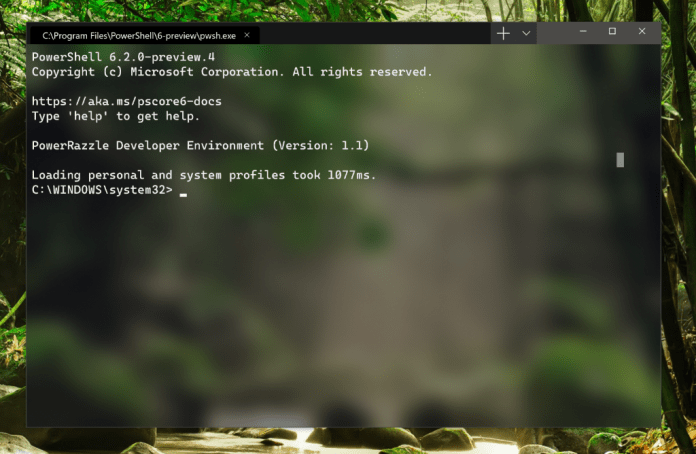With panes, users can split Windows Terminal into several panes and create multiple command prompts at the same time. Before, the app would only allow users on a default profile to open a new pane. If you’re unfamiliar with Windows Terminal, it is a new command prompt experience for Windows 10. Developers can leverage multiple tabs and customize the experience with themes. On that latter front, you’ll need to edit a JSON file to access the full suite of customization tools. The app was launched in preview in June via the Microsoft Store. Microsoft says the full app will be made available in April 2020, alongside Windows 10 20H1. As we have seen, the preview will continue to receive monthly updates at the last week of the month. However, Microsoft says Terminal’s features should be set in place by the end of 2019.
Version 0.7
Looking at the split-panes tool, Terminal has a few keybindings to split panes. These default bindings include Alt+Shift+-, Alt+Shift+= to split horizontally or vertically. Elsewhere in version 0.7, Microsoft has brought UI improvements to Windows Terminal. Specifically, the company says the border of the window “are now great”. As usual, there are also bug fixes baked into the update. Microsoft has also improved Cascadia Code, which is the font used in Terminal. Cascadia Code now supports Greek, Cyrillic, and Vietnamese.