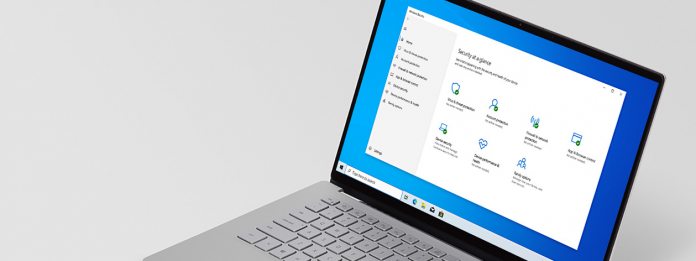Users and businesses with COPE devices can now install applications freely. Under normal conditions, it is only possible for the company to manage app installation, and indeed every other aspect of device management. Microsoft Defender for Endpoint is expanding its support on Android Enterprise (AE). The cybersecurity protection service is already available on the AE Bring Your Own Device (BYOD) platform, as well as legacy Advice Administrator mode, AE Fully Managed modes, and devices on the unenrolled mobile application management (MAM) service. “We are excited to announce that Microsoft Defender for Endpoint is now available on Android Enterprise (AE) company-owned personally enabled (COPE) devices. This release adds to the already existing support for installation on enrolled devices for AE bring your own device (BYOD) and AE fully managed modes, the legacy Device Administrator mode, and the unenrolled mobile application management (MAM) devices.”
Available Now
COPE infrastructure provides container features for organizations, such as closed work profiles where employees can store work data separate from their personal details. It also has apps that give admins control of a profile while not having the same visibility of personal profiles. In other words, COPE allows businesses to unlock the full benefits of MDE, while users can still maintain their personal data. Tip of the day: The Windows Clipboard history feature provides the functionality across device, space, and time, letting you copy on one computer and paste the text days later on a different PC. All of it is possible via the Windows 10 clipboard manager, which lets you view, delete, pin, and clear clipboard history at will. In our tutorial we show you how to enable the feature, clear clipboard history, and enable/disable clipboard sync to meet your preferences. You can also create a clear clipboard shortcut for quick removal of stored content.