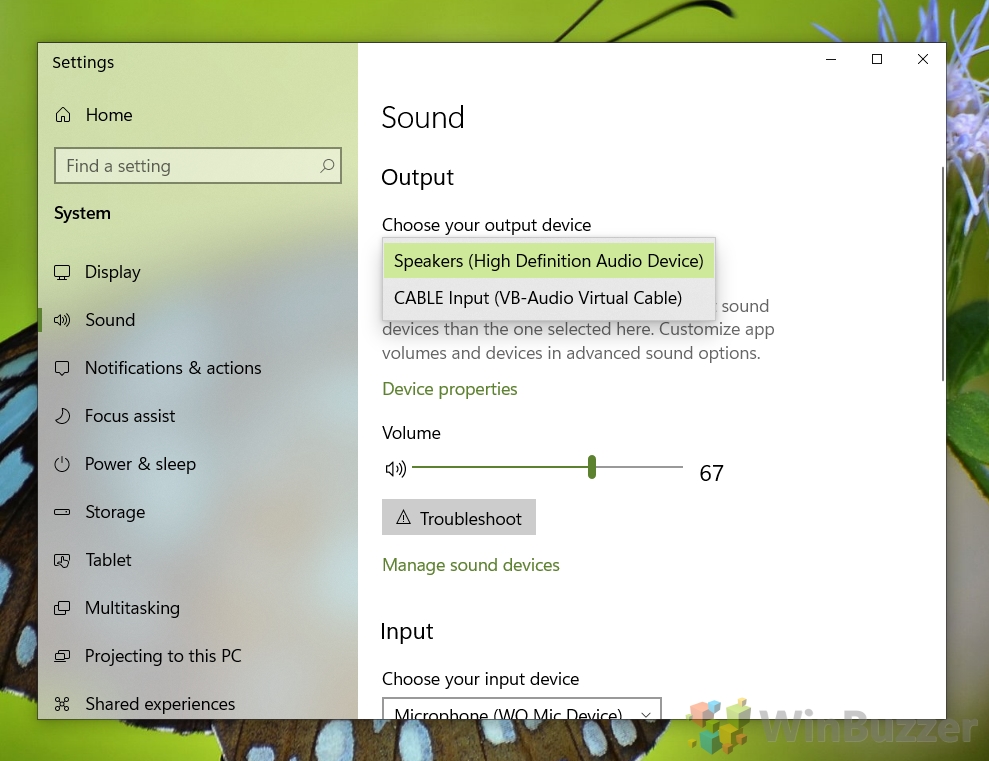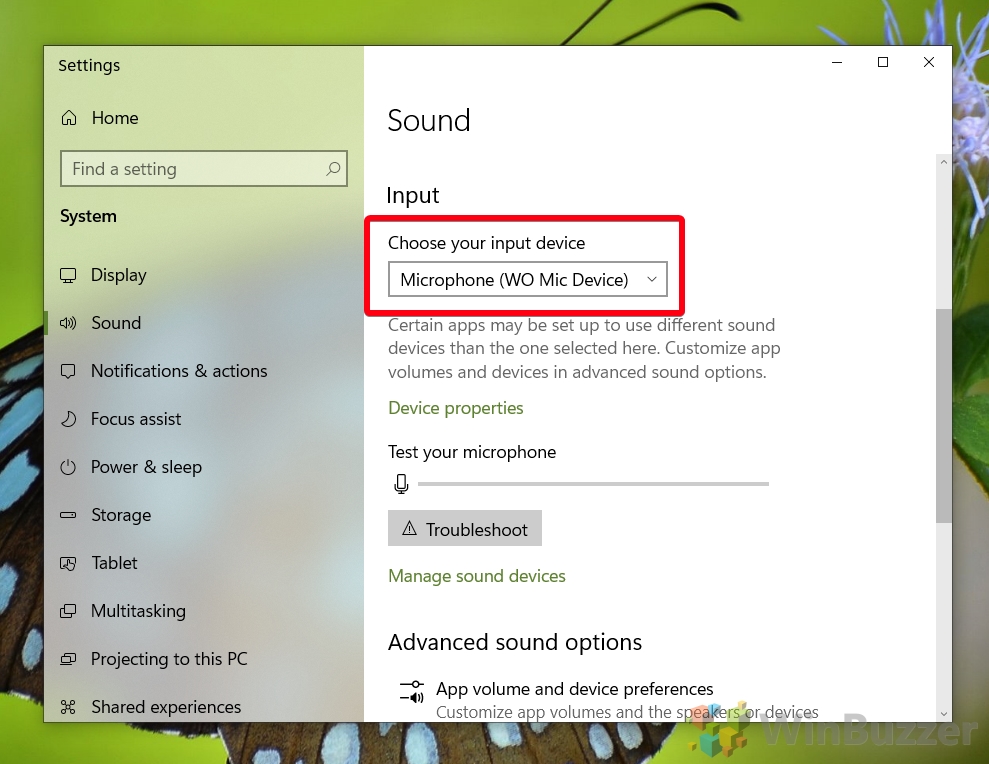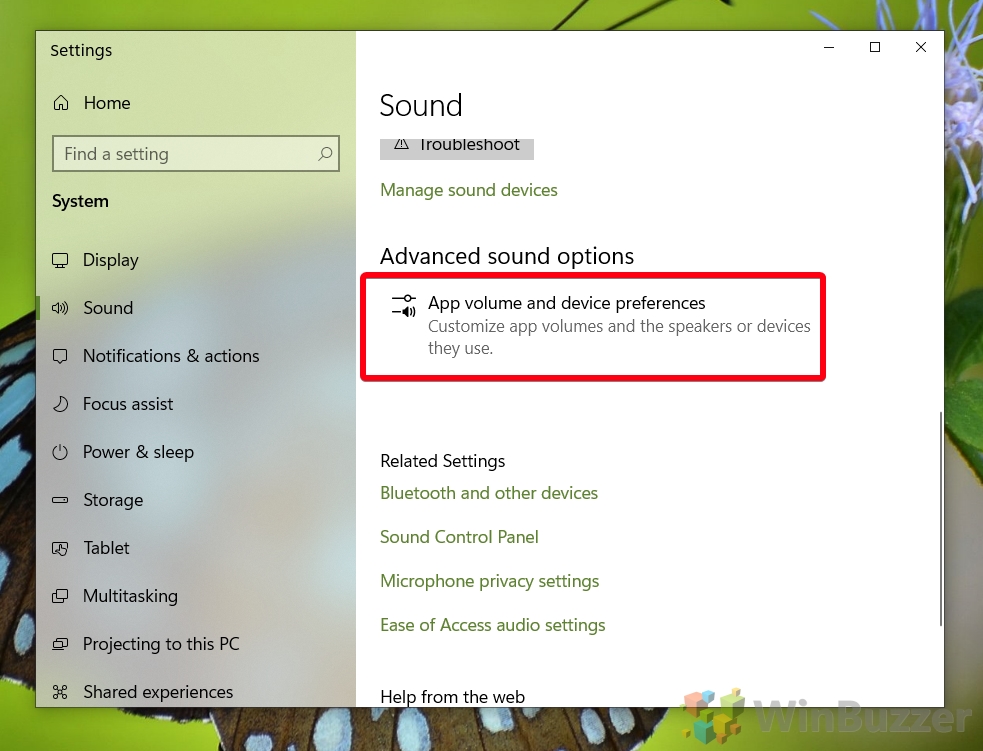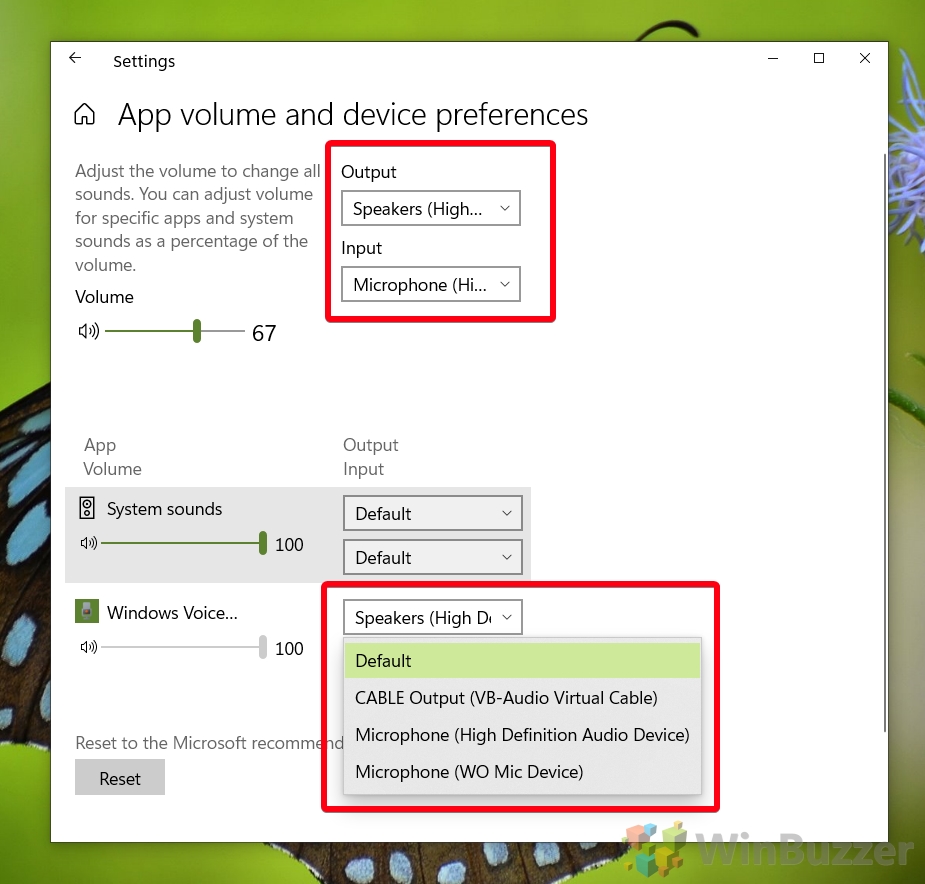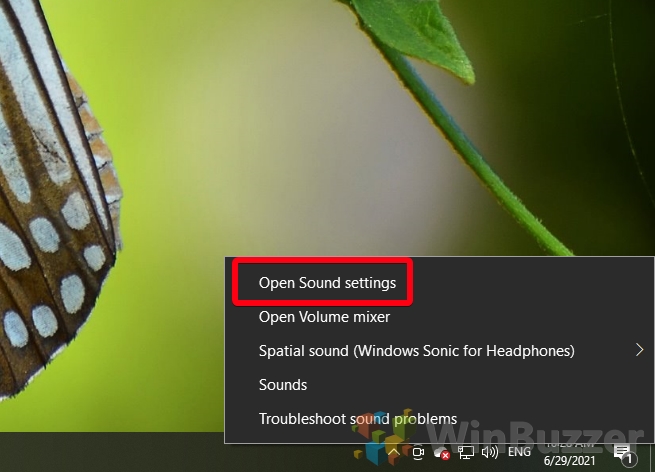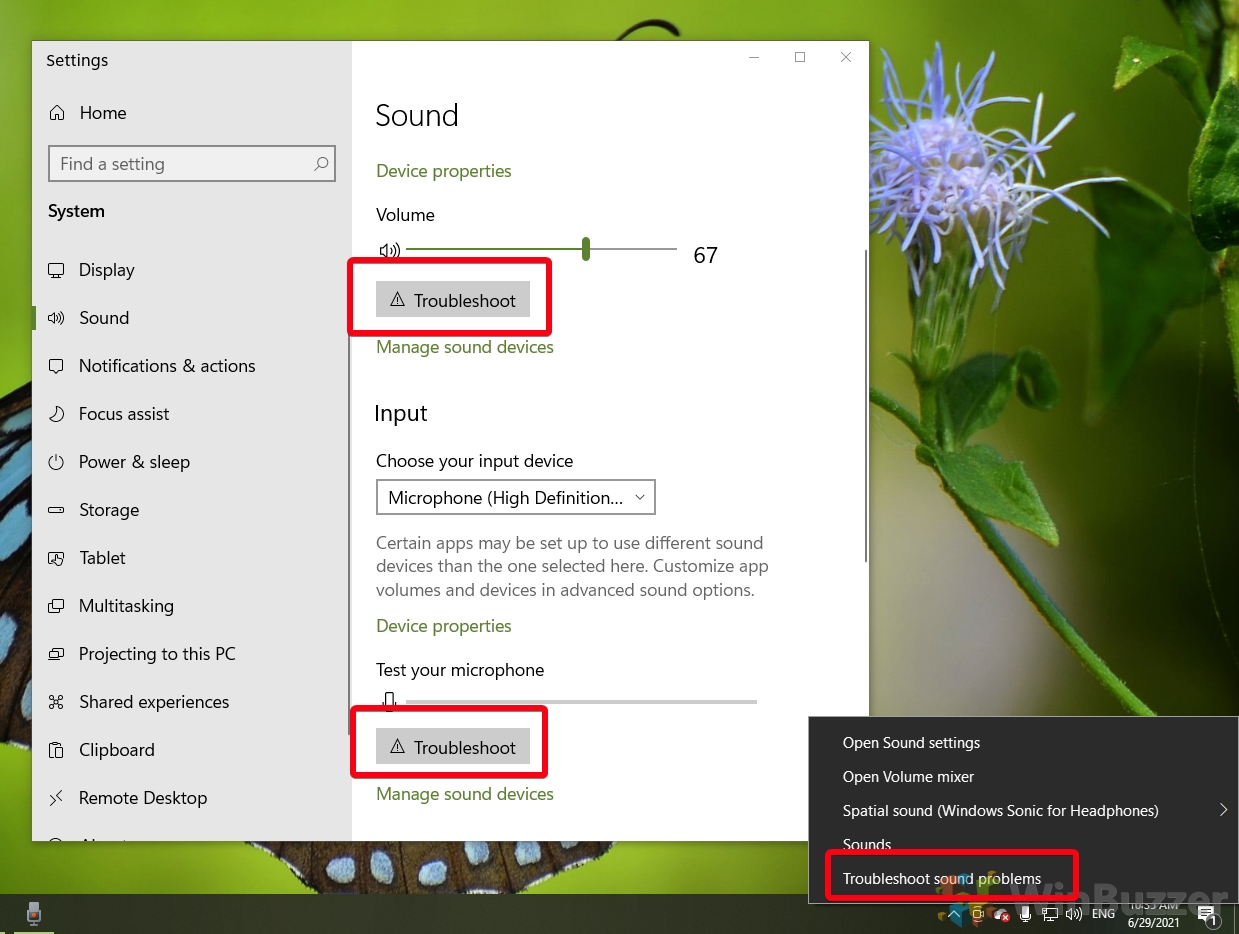1 How to set up a PC Headset for Input and Output in Windows 102 How to Set Up a Headset for Specific Apps3 Headset Mic or Audio Not Working Still? Here’s How to Troubleshoot It
Before we start with the software side of things, however, it’s worth checking that the physical connection between your headset and PC is correct. This may sound simple, but there are a few different types of headsets with different input methods. The most common type of headsets use 3.5mm jacks. They typically have two of them – one with a pink ending and one with a green. It’s important that you plug these into inputs in your PC that match their color. Some PCs have orange or blue ports as well as pink and green ones. If you’re colorblind or your PC is tucked in the dark under the desk, this can be easy to confuse. USB headsets are also common, offering the advantage of an in-built amplifier. Naturally, you should make sure the USB port it’s plugged into is actually working before you troubleshoot further. Wireless headsets, meanwhile, rely on Bluetooth. As a result, you should make sure your PC has a Bluetooth adapter and that Bluetooth is turned on in your settings.
How to set up a PC Headset for Input and Output in Windows 10
How to Set Up a Headset for Specific Apps
Headset Mic or Audio Not Working Still? Here’s How to Troubleshoot It
That wraps up this guide on how to set up a headset on a PC in Windows 10. If you’re having issues still, leave a comment below and we’ll try to help you as best as we can.
If you need to troubleshoot your sound again in the future, know that you can right-click the icon on your taskbar and select “Troubleshoot sound problems” from there.
If you’re still not sure if your microphone is working, you can follow our guide on how to hear yourself on mic or how to record audio.